How to Bypass Windows 11 TPM Requirements
This PC doesn't meet the minimum requirements to install Windows 11.
HOW TO
12/27/20241 min read

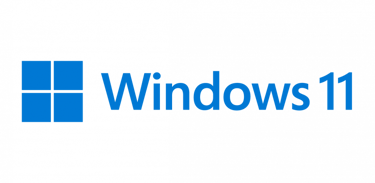
Microsoft's Windows 11 operating system has some strict requirements for computers in order to run it. Fortunately, here is one way around it. If a clean install of Windows 11 through an ISO on a bootable drive/disk/media is the method of installation then it is pretty straight forward, but proceed with caution as this process involves the modification of the system's registry.
Launch the installation via bootable drive. This will likely be done through the BIOS.
SHIFT + F10 will launch the Command Prompt.
Type regedit then press Enter to launch Registry Editor.
Navigate down to HKEY_LOCAL_MACHINE/SYSTEM/Setup.
(In the Setup folder) right-click > New > Key and name it LabConfig.
(Within LabConfig) right-click > New > DWORD (32-bit) Value. Do this three times.
Each new DWORD will need to be renamed to have one of the following names;
BypassTPMCheck
BypassSecureBootCheck
BypassRAMCheck
Double-click each of the newly renamed DWORDS and set the value to 1.
Close Registry Editor and Command Prompt and continue with the Windows 11 installation.
Let's Get Social
Be in the know by following IPv100
© 2025. IPv100 Inc.
