How to Bypass Microsoft Account Requirements
Not everything needs an account in order to function - your OS is no exception.
HOW TO
8/13/20251 min read
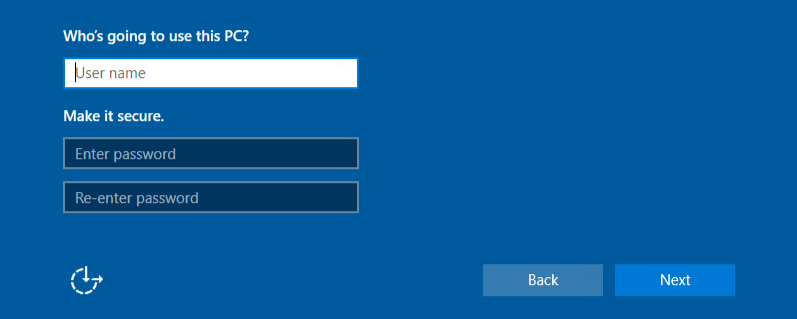
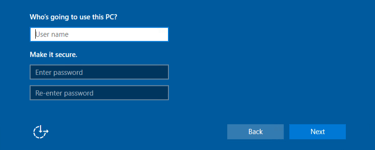
Microsoft's Windows 11 operating system prompts users and administrators for a Microsoft Account during the initial installation process. Many individuals do not approve of this practice and have found ways to bypass this silly requirement.
Weaker Bypass Method:
Preferably during the beginning of the Out-of-the-Box Experience of installing the Operating System press SHIFT + F10 + (Fn for some systems) to launch Command Prompt.
Type oobe\bypassnro > Enter
Continue the installation process after the system restarts.
When prompted to connect to the internet select I don't have Internet > Continue with Limited Setup
Finish naming the PC, create the local account and agree to Terms and Conditions.
Stronger Bypass Method:
Go through the Out-of-Box Experience until the point of internet access is required.
Press SHIFT + F10 + (Fn for some systems) to launch Command Prompt.
Type start ms-cxh:localonly > Enter
The separate window will appear. Enter the name of the local user account and create a password > Enter
Let's Get Social
Be in the know by following IPv100
© 2025. IPv100 Inc.
